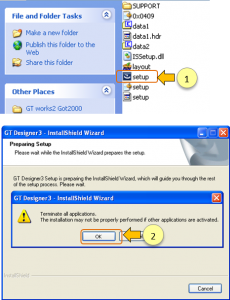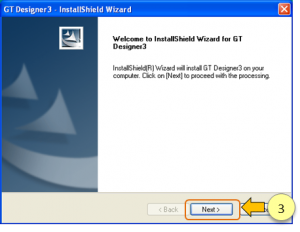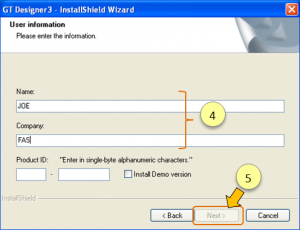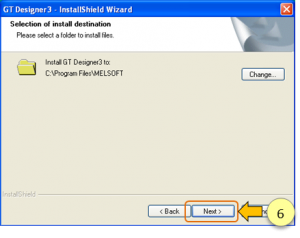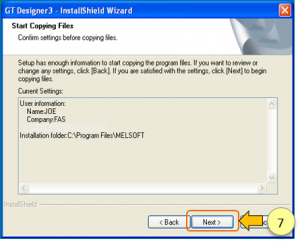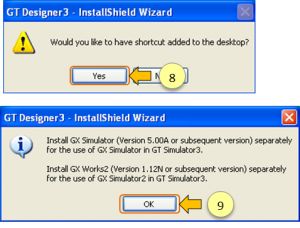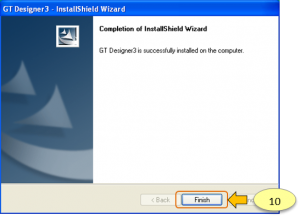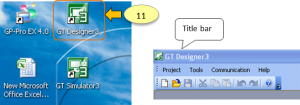การติดตั้ง GT Designer3 (GOT1000)
ขั้นตอนการติดตั้ง GT Designer3 (GOT1000) มีดังนี้
1. ดับเบิลคลิกไฟล์ setup เพื่อติดตั้งซอฟต์แวร์ 2. กดOK
3. กดNext
4. ตั้งชื่อผู้ใช้งาน ชื่อบริษัท และ product ID –> 5. กดNext
8. กดYes –>9. กดOK
10. กดFinish
11. กดดับเบิลคลิกที่ short cut GT Designer3 เพื่อเปิดโปรแกรม เมื่อเปิดโปรแกรมแล้วที่ Title bar จะแสดงชื่อโปรแกรม GT Designer3 ซึ่งเป็นโปรแกรมที่ใช้ได้กับ GOT1000 เท่านั้น